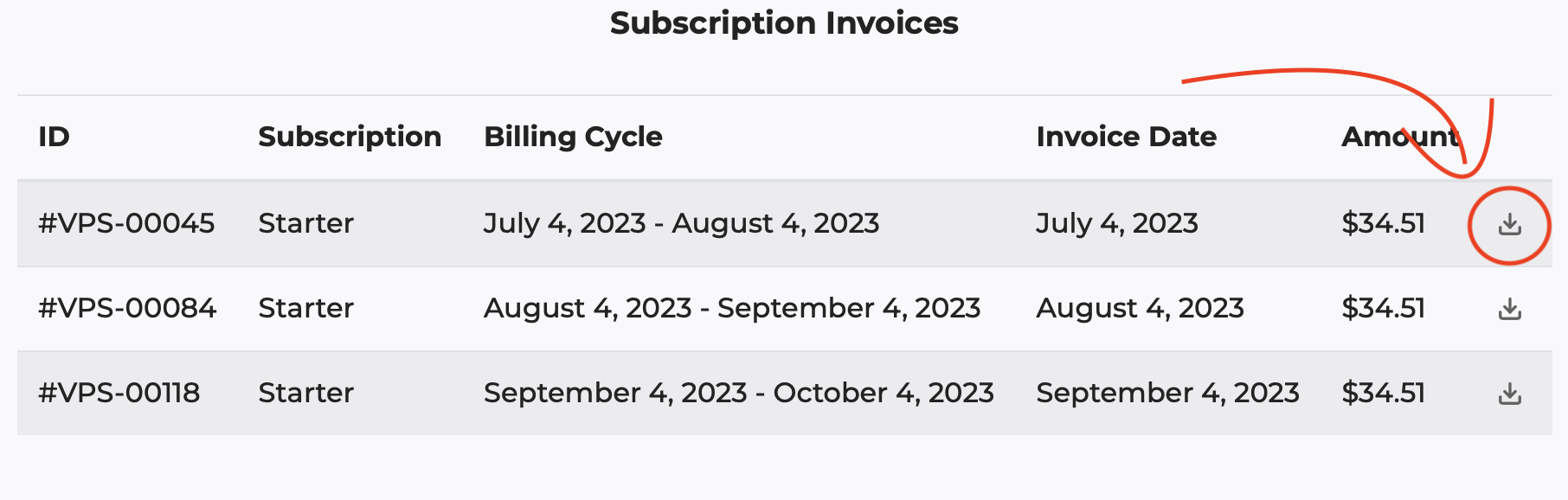How do I download an invoice?
As a European company, we comply with EU accounting and fiscal regulations, which are a bit stricter than other places.
This means we provide immediate access to invoices after every purchase you make. The information you provide on your billing details to check out will be used for your invoice.
Invoices can be found in your My Account section, under Subscriptions.
Step 1: Click the Profile icon in the top right corner (you have to be logged in)
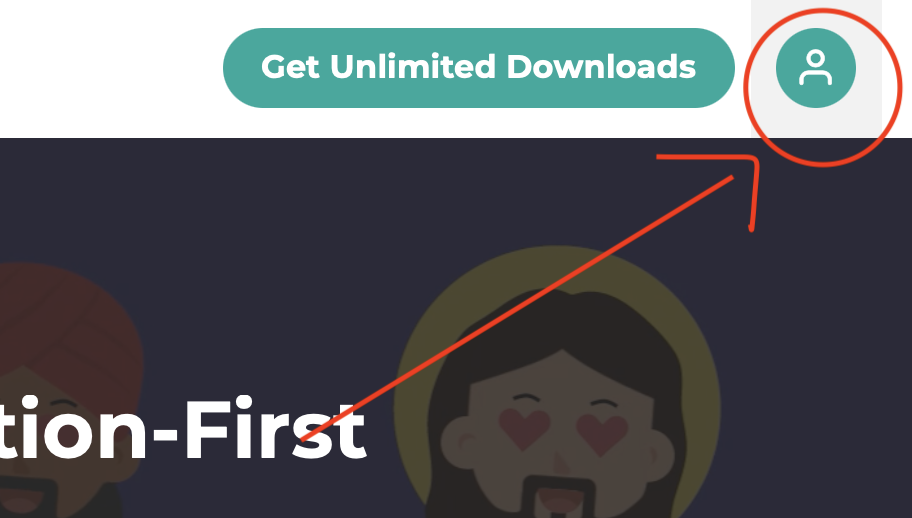
Step 2: Click on the subscription tab in the My Account menu
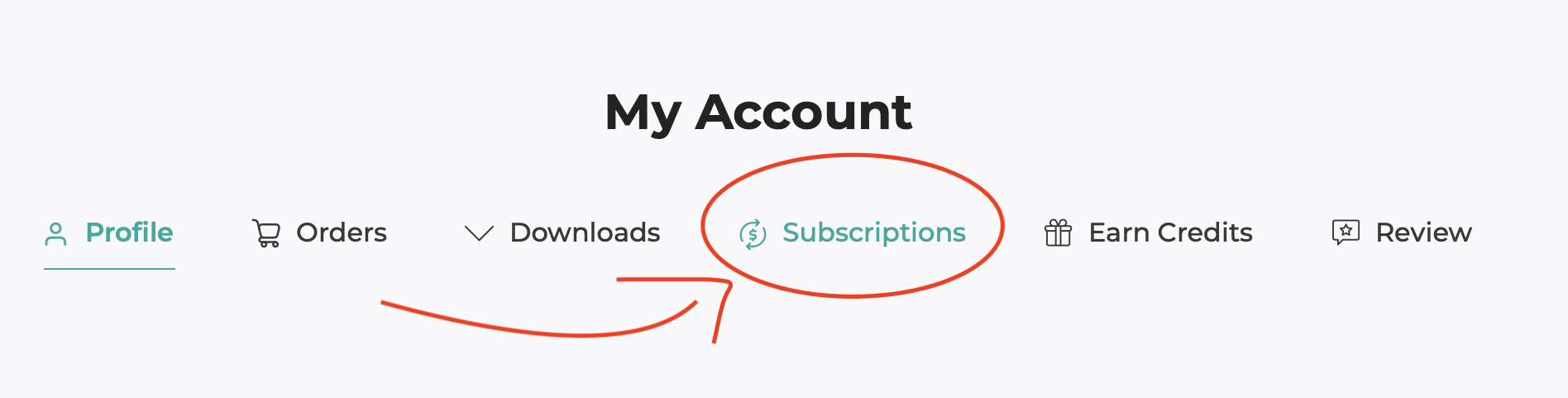
Step 3: Scroll down and you will see a list of all your subscription payments. There's a download button on the right side to get each invoice in PDF format