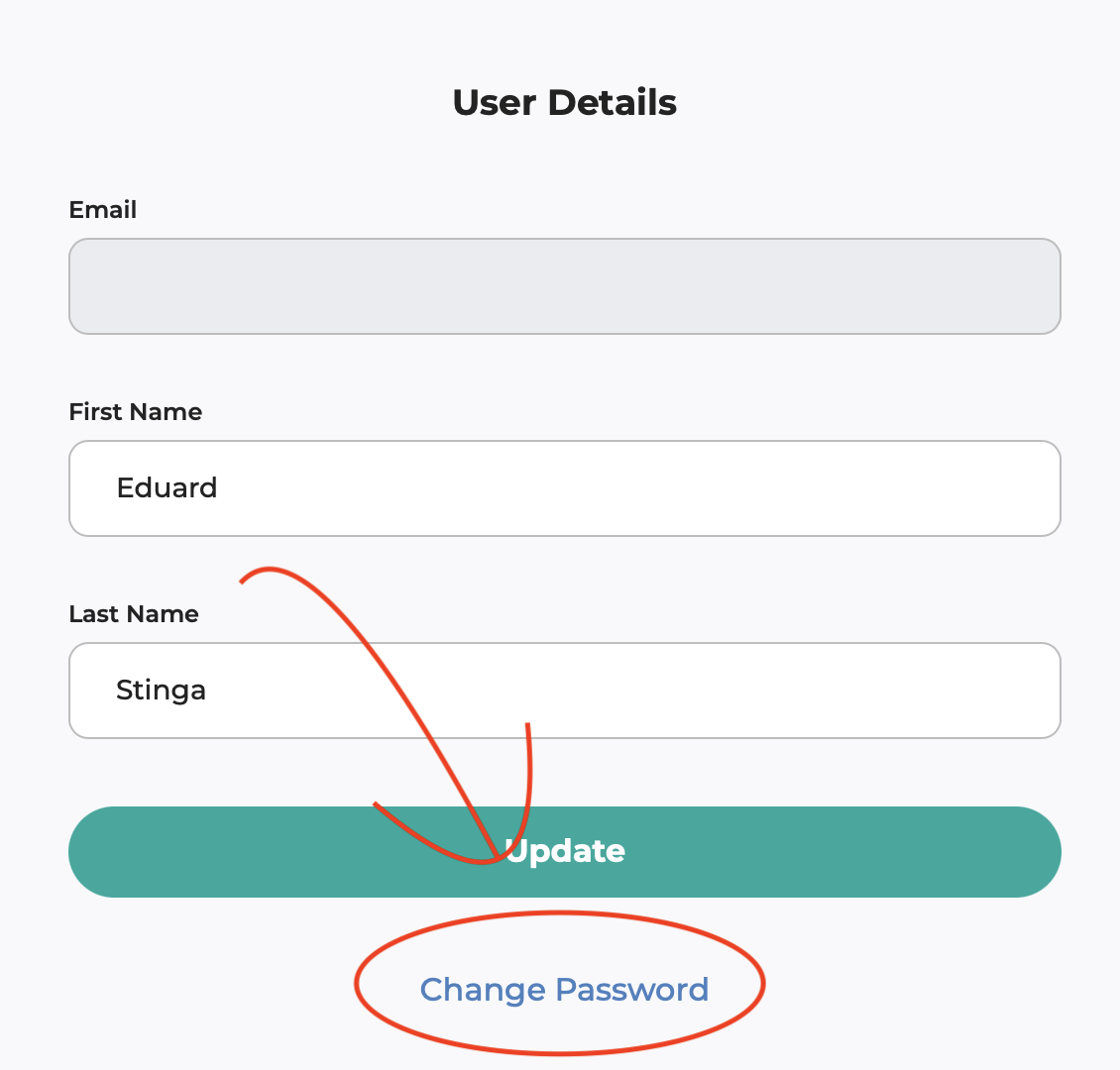How do I change my password?
So you want to change your password? It's easy!
Step 1: Go to the Profile icon on the top right section of the website (you have to be logged in)

Step 2: Click on Profile tab on the My Account navigation menu
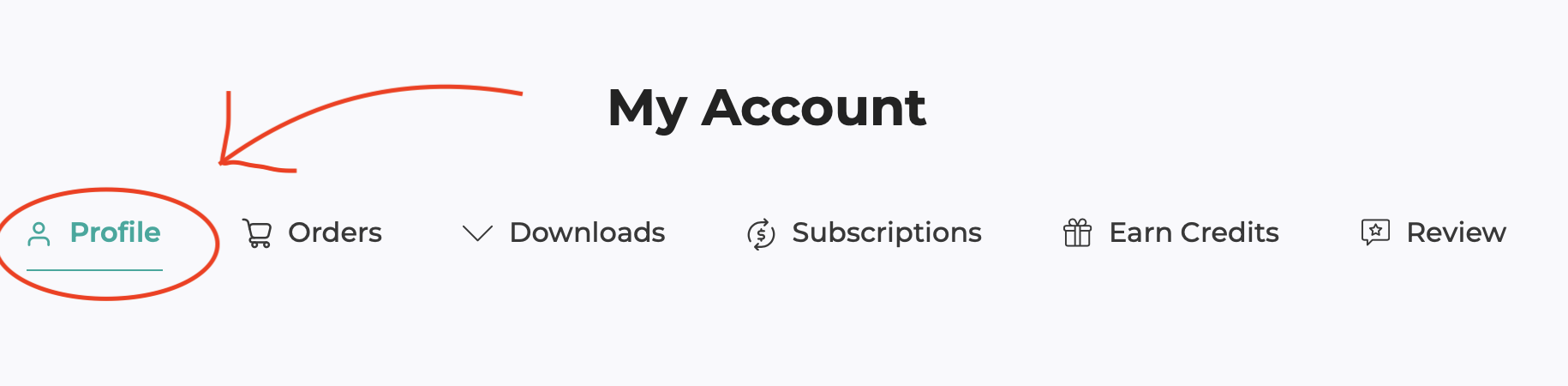
Step 3: Scroll down a little and click on Change Password and follow the on-screen instructions